The enigmatic message “Held for pickup at carrier location” on your Amazon order tracking can be perplexing if you’re unfamiliar with its implications. This article aims to unravel the meaning behind this status and guide you on the necessary steps to take when encountering it.
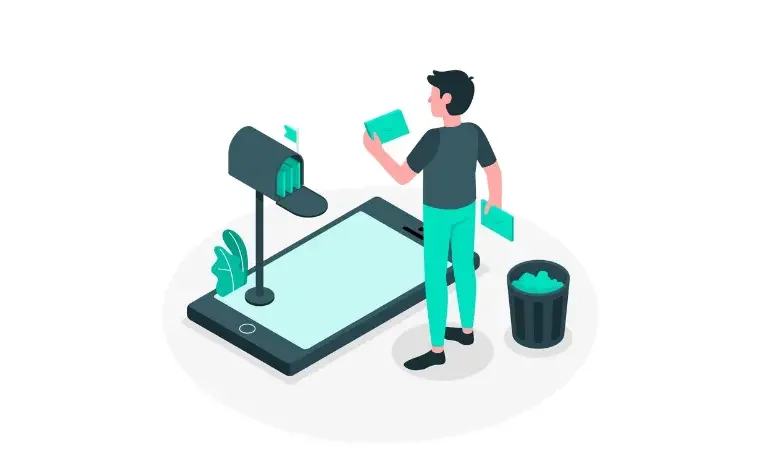
What Does “Held for Pickup at Carrier Location” Mean on Amazon?
The status “held for pickup at carrier location” conveys that the carrier service, such as USPS, FedEx, UPS, or another carrier, encountered difficulties in delivering your Amazon package. Consequently, the carrier is holding the package at their facility for you to personally pick up.
Several common scenarios could lead to this status:
- The delivery necessitated a signature, but no one was available to sign for the package.
- Access issues existed at your delivery address, such as a locked gate or no secure location to leave the package.
- The carrier attempted delivery, but no one was home to receive the package.
In essence, this status signifies an unsuccessful delivery attempt at your address, prompting the carrier to retain your Amazon order at their local facility for pickup.
What To Do When You See “Held for Pickup at Carrier Location”
If your Amazon order reflects this status, follow these steps:
- Identify which carrier has your package: Examine the tracking details to determine if it specifies USPS, UPS, FedEx, or another carrier. This information helps you identify the facility holding your package.
- Find the pickup location: Utilize the carrier’s website to locate the nearest pickup location. For USPS, seek nearby Post Office branches. For UPS and FedEx, look for nearby staffed facilities.
- Call ahead to confirm: Prior to heading to the facility, call to confirm that they have your package available for pickup. Provide them with the tracking number associated with your order.
- Bring your ID and tracking number: Prepare to show a government-issued ID to claim your package. Additionally, have the tracking number readily available to assist the facility in locating your item.
- Pick up your package: Armed with your ID and tracking number, proceed to collect your Amazon order. Before leaving the facility, ensure to inspect the package.
- Allow time for pickup: Recognize that most carriers will hold packages for a specific duration before considering a return to the sender. Thus, don’t procrastinate in picking up your package.
What If I Can’t Pick Up the Package?
If visiting the carrier facility poses a challenge, consider these alternatives:
- Schedule redelivery: Employ the carrier’s website to schedule another attempt at delivery.
- Redirect to an alternate address: Arrange for the package to be delivered to a different address capable of accepting delivery.
- Request hold for pickup: Ask the carrier to prolong the duration for holding your item at their facility.
Conclusion: Don’t Stress an Amazon “Held for Pickup” Status
While tracking an eagerly anticipated online purchase to find it held at the carrier can be irksome, it typically represents a minor snag in the delivery process. Armed with the understanding of why this status occurs and the appropriate course of action, you can efficiently have your package delivered or pick it up. Act promptly to avoid the carrier returning it to the sender. With a few straightforward steps, your Amazon order will soon be safely in your hands.
Key Takeaways:
- “Held for pickup at carrier location” signals an unsuccessful delivery attempt.
- Check tracking details to identify the carrier and facility holding your package.
- Locate the nearest carrier facility for pickup.
- Confirm availability by calling ahead and providing the tracking number.
- Bring ID and tracking number for a smooth retrieval process.
- Act promptly to pick up your package before potential return to sender.
