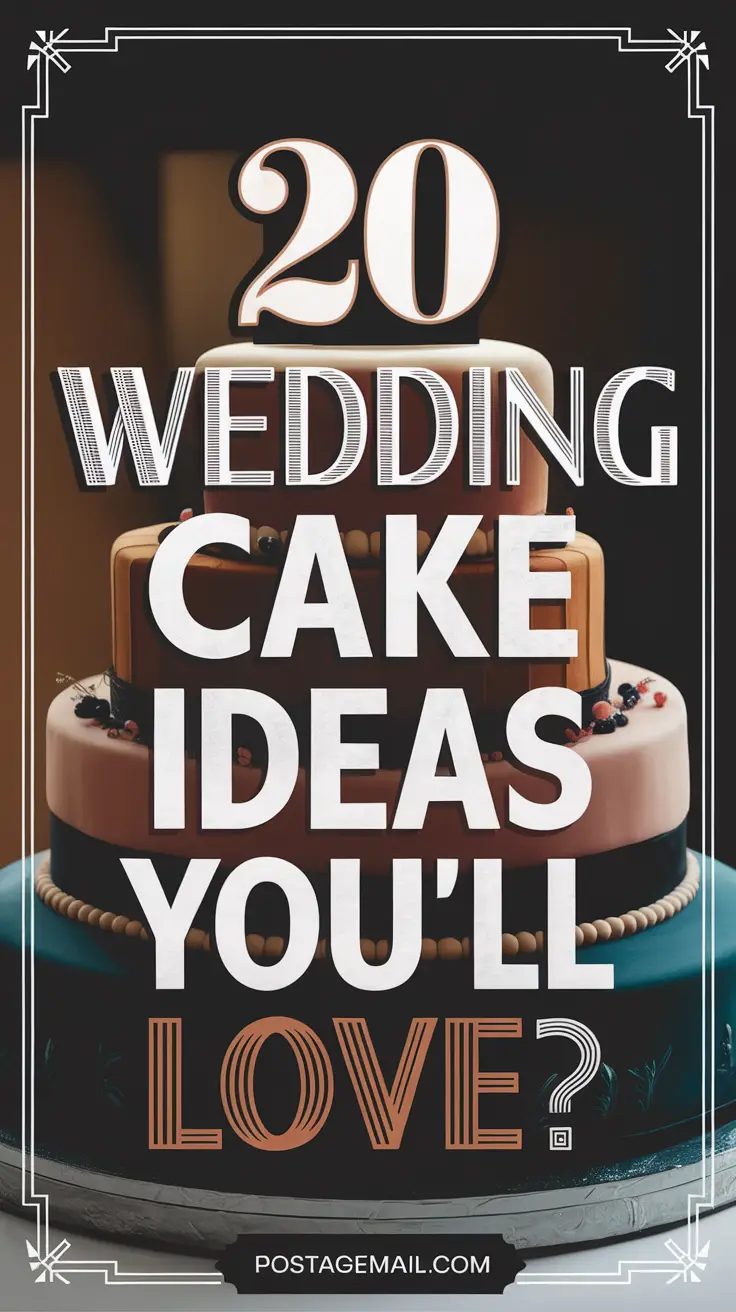A wedding cake isn’t just a dessert—it’s a symbol of celebration, love, and new beginnings. From classic multi-tiered cakes to modern and artistic designs, the right wedding cake can set the tone for your reception and reflect your personal style.
With so many designs and flavors available, how do you choose the perfect one? This guide will help you explore 20 wedding cake ideas that are both stunning and delicious.
Classic Wedding Cakes: Timeless Elegance
1. Traditional White Tiered Cake
The white tiered wedding cake is a timeless choice. Usually adorned with pearls, lace, or floral details, this cake exudes elegance and tradition. It’s perfect for formal and classic weddings.
2. Buttercream Floral Cake
A buttercream cake with hand-piped floral designs offers a romantic touch. These cakes can feature roses, peonies, or daisies in soft pastel hues.
3. Elegant Lace-Inspired Cake
This cake design mimics the intricate patterns of lace found on wedding gowns. A fondant lace overlay adds a delicate, vintage charm to the cake.
4. Naked Cake with Fresh Flowers
For a rustic yet sophisticated look, a naked cake with exposed cake layers is a great choice. Topped with fresh berries, flowers, and powdered sugar, it’s both beautiful and delicious.
Modern Wedding Cake Trends: Trendy & Chic
5. Geode Cake
Inspired by natural geodes and crystals, these cakes feature edible sugar formations that resemble gemstones like amethyst or sapphire.
6. Metallic Gold or Silver Cake
Metallic cakes with gold or silver foil accents add a luxurious, regal touch to any wedding.
7. Marble-Effect Cake
A marble wedding cake gives off an artistic and contemporary feel. The swirled fondant effect makes it look like a marble stone sculpture.
8. Watercolor Wedding Cake
Soft, hand-painted watercolor effects on a wedding cake give an artistic, dreamy touch, often using shades that match the wedding theme.
Unique & Creative Wedding Cakes: Wow Your Guests
9. Drip Cake
A modern drip cake features ganache dripping down the edges, adding a stylish, Instagram-worthy touch.
10. Ombre Cake
Ombre cakes have a color gradient effect, where the shades transition from light to dark, adding visual depth and a modern look.
11. Pressed Flower Cake
Using real, edible pressed flowers, this cake is a botanical dream and perfect for garden weddings.
12. Abstract Art Cake
This cake is inspired by modern art, featuring bold strokes, splashes, and brush-painted designs.
Rustic & Boho Wedding Cakes: Natural & Earthy Designs
13. Semi-Naked Cake
A slightly frosted semi-naked cake offers a balance between rustic and modern. It’s often decorated with greenery and simple flowers.
14. Woodland-Inspired Cake
Inspired by nature, this cake is adorned with moss-like textures, wooden accents, and tiny edible mushrooms.
15. Ruffled Buttercream Cake
Buttercream is textured in a ruffled effect, giving a soft, romantic appearance that suits bohemian weddings.
16. Earthy Herb-Infused Cake
A unique choice, these cakes are infused with herbs like lavender, rosemary, or basil and decorated with herb sprigs.
Minimalist & Small Wedding Cakes: Simple Yet Elegant
17. One-Tier Minimalist Cake
Perfect for small weddings, a one-tier cake with clean lines, neutral tones, and minimal decorations is both stylish and sophisticated.
18. Petite Cupcake Tower
Instead of a traditional cake, opt for a cupcake tower with mini cakes in various flavors.
19. Monogrammed Cake
A cake with the couple’s initials or wedding date as the focal design element adds a personal touch.
20. Miniature His & Hers Cakes
For an intimate touch, have two small cakes—one reflecting the bride’s style and the other representing the groom’s personality.
Conclusion: Choosing Your Dream Wedding Cake
Your wedding cake is more than just a dessert—it’s a reflection of your style, personality, and love story. Whether you prefer a classic white tiered cake, a modern drip cake, or a rustic naked cake, the key is to choose something that represents you as a couple.
Final Tips for the Perfect Wedding Cake:
✅ Consider Your Wedding Theme – Make sure the cake matches your overall décor and color scheme.
✅ Flavor Matters – Choose crowd-pleasing flavors like vanilla, chocolate, red velvet, or fruit-infused options.
✅ Budget Wisely – Wedding cakes can be pricey, so set a realistic budget.
✅ Schedule a Cake Tasting – Always taste before making a final decision.
✅ Coordinate with Your Baker – Share inspiration photos and discuss any customization options.
With the right choice, your wedding cake will not only be a stunning centerpiece but also a sweet memory that lasts forever. 🍰💕