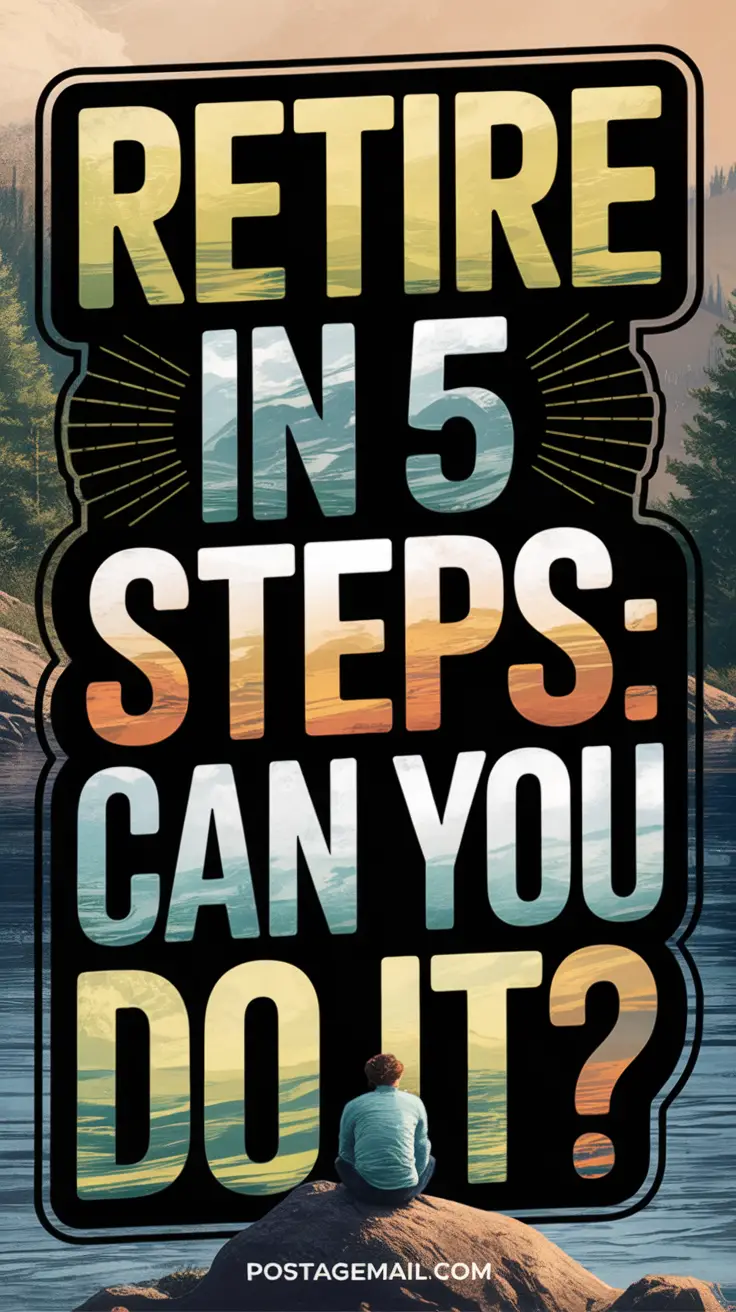For many, retirement feels like a distant dream—a phase of life reserved for those lucky enough to have massive savings or government pensions. But what if you could retire early and live the life you’ve always wanted? The truth is, retirement is not about age; it’s about financial independence.
This guide will walk you through five crucial steps to make retirement a reality, whether you’re in your 30s, 40s, or even 50s. From defining your goals to building passive income and securing your wealth, this step-by-step plan will help you retire with confidence.
So, can you do it? Let’s find out.
Step 1: Define Your Retirement Goals and Lifestyle
What Does Retirement Mean to You?
Before jumping into numbers and investments, take a moment to envision your ideal retirement. Ask yourself:
-
Do I want to fully retire or work part-time?
-
Where do I want to live?
-
What activities will I pursue?
-
Will I travel frequently or stay close to home?
Some retirees dream of relaxing on a beach, while others prefer an active lifestyle filled with passion projects. Defining your vision will shape your financial plan.
Full Retirement vs. Semi-Retirement: Understanding Your Options
Retirement no longer means quitting work entirely. Many people opt for:
-
Full Retirement: No active income, relying entirely on savings and investments.
-
Semi-Retirement: Part-time work, freelancing, or side businesses to supplement income.
Choosing semi-retirement can reduce financial pressure and allow you to retire earlier than expected.
Estimating Retirement Expenses: Housing, Healthcare, Travel & Lifestyle
One of the biggest mistakes retirees make is underestimating expenses. Your costs may not be lower than they are now—especially with rising healthcare and living expenses.
Major expenses to consider:
-
Housing – Will you rent, own, downsize, or move to a lower-cost area?
-
Healthcare – Insurance, medical emergencies, long-term care.
-
Travel – Will you explore the world or stay local?
-
Daily Living – Food, entertainment, hobbies, and unforeseen costs.
How Inflation Impacts Your Retirement Savings
A retirement fund that looks solid today may lose value due to inflation. A safe estimate is 3% annual inflation, meaning your savings must grow over time to maintain purchasing power.
The 4% Rule and Why It Matters
The 4% rule suggests that retirees can safely withdraw 4% of their total retirement savings per year without running out of money.
For example:
-
If you need $40,000 per year, you’d need $1,000,000 saved.
-
If you need $60,000 per year, you’d need $1,500,000 saved.
Understanding this rule helps you set a realistic savings goal.
Step 2: Calculate Your Retirement Number
Understanding the FIRE (Financial Independence, Retire Early) Movement
The FIRE movement has gained popularity among those who want to retire young. The core idea?
-
Live below your means.
-
Save aggressively (50-70% of income).
-
Invest wisely to achieve financial independence quickly.
Whether you aim to retire early or at a traditional age, knowing your “Retirement Number” is essential.
How Much Do You Need to Retire Comfortably?
Your retirement number depends on your desired lifestyle. A simple way to calculate it:
Annual Expenses × 25 = Retirement Savings Goal
For instance:
-
If you need $50,000 per year, aim for $1.25 million.
-
If you need $80,000 per year, aim for $2 million.
The Importance of a Retirement Budget
Creating a retirement budget ensures you don’t overspend. Include:
-
Fixed costs (housing, insurance)
-
Variable expenses (travel, entertainment)
-
Emergency funds
Tracking expenses now will help you predict your financial future in retirement.
Income Streams in Retirement: Savings, Pensions, Real Estate, & Investments
To avoid running out of money, consider multiple income streams, such as:
-
Pension or Social Security – Check your expected benefits.
-
401(k) & IRA – Tax-advantaged retirement accounts.
-
Investments – Stocks, bonds, mutual funds.
-
Real Estate – Rental income for passive earnings.
-
Side Hustles – Blogging, consulting, or freelancing.
Creating a Personalized Retirement Savings Plan
Once you define your goals and calculate your needs, create a solid plan:
-
Increase savings rate (aim for at least 15-20% of income).
-
Max out retirement accounts (401k, IRA, Roth IRA).
-
Invest in diversified assets to reduce risk.
Step 3: Build Multiple Income Streams
Why Relying Solely on Social Security Isn’t Enough
Many people assume Social Security benefits will cover their retirement expenses, but the reality is different. The average Social Security payout in the U.S. is about $1,800 per month, which may not be enough to maintain a comfortable lifestyle.
Instead of depending solely on Social Security, it’s crucial to diversify income sources to ensure financial security.
Investment Strategies: Stocks, Bonds, Real Estate & Index Funds
A well-diversified investment portfolio can generate passive income and protect against inflation. Consider these options:
-
Stocks & Dividends – Investing in strong dividend-paying stocks provides regular income.
-
Bonds & Fixed Income Investments – Safer than stocks, bonds provide steady interest payments.
-
Real Estate Investments – Rental properties or REITs (Real Estate Investment Trusts) can create long-term passive income.
-
Index Funds & ETFs – A great way to diversify with low fees, allowing you to grow wealth without active management.
Passive Income Sources: Rental Properties, Dividends & Royalties
Some of the best passive income sources for retirees include:
-
Rental properties – Investing in real estate can generate stable monthly income.
-
Dividend stocks – Many companies pay quarterly dividends, providing a consistent cash flow.
-
Royalties – If you create books, music, or online courses, royalties can bring lifelong earnings.
The key to financial independence is having multiple sources of passive income, so you’re never reliant on one stream.
Side Hustles & Online Businesses for Retirement Income
Even in retirement, you can generate extra income without committing to a full-time job. Popular options include:
-
Freelancing – Writing, consulting, or graphic design on platforms like Upwork.
-
Blogging & YouTube – Earning through ad revenue, sponsorships, and affiliate marketing.
-
E-commerce & Print-on-Demand – Selling products online via Etsy, Amazon, or Shopify.
These side hustles provide flexibility and financial security without interfering with retirement plans.
Avoiding Common Investment Mistakes
To protect your wealth, avoid these investment pitfalls:
-
Not diversifying – Don’t put all your money into one asset class.
-
Panic selling – Markets fluctuate, but long-term investing is key.
-
Ignoring fees – High investment fees can erode returns over time.
-
Not having a plan – Create a strategy and stick to it, adjusting as needed.
Step 4: Eliminate Debt and Optimize Expenses
The Danger of Carrying Debt Into Retirement
Retiring with credit card debt, mortgages, or student loans can put a huge strain on your finances. It’s best to pay off as much debt as possible before retirement to reduce financial stress.
Strategies for Paying Off Mortgages, Credit Cards & Student Loans
To eliminate debt quickly, consider:
-
The Debt Snowball Method – Pay off the smallest debt first, then move to the next one.
-
The Debt Avalanche Method – Pay off the highest-interest debt first to minimize long-term costs.
-
Refinancing or Downsizing – If your mortgage is too high, refinancing or moving to a smaller home can help reduce expenses.
Downsizing Your Lifestyle for Financial Freedom
A simpler lifestyle can extend your retirement savings significantly. Consider:
-
Moving to a lower-cost city or country – Many retirees choose affordable destinations like Mexico, Portugal, or Thailand.
-
Cutting unnecessary subscriptions – Streaming services, gym memberships, or luxury expenses can be reduced.
-
Driving a used car – Instead of buying new, consider a reliable used vehicle to cut costs.
Smart Ways to Cut Unnecessary Expenses
A few adjustments can save thousands of dollars annually:
-
Grocery shopping strategically – Using coupons and planning meals can reduce food waste.
-
Energy-efficient appliances – Lower electricity bills while helping the environment.
-
Free entertainment options – Parks, community events, and public libraries provide no-cost fun.
How to Maintain Financial Discipline Without Sacrificing Quality of Life
Saving money doesn’t mean you have to deprive yourself. The key is to focus on value-based spending, where you prioritize experiences over material things.
For example, instead of dining out frequently, enjoy home-cooked meals with family. Instead of buying the latest gadgets, invest in memories like travel or hobbies.
Step 5: Protect and Grow Your Retirement Wealth
The Role of Financial Advisors and Retirement Planners
Working with a financial advisor can help you:
-
Plan withdrawals wisely to avoid running out of money.
-
Minimize taxes on retirement income.
-
Ensure estate planning is in order for wealth transfer.
If hiring an advisor, look for fee-only fiduciaries who act in your best interest.
Diversification: The Key to Financial Security
A balanced investment portfolio reduces risk while ensuring long-term growth. Consider a mix of:
-
Stocks for growth
-
Bonds for stability
-
Real estate for passive income
-
Cash reserves for emergencies
Understanding Healthcare Costs and Insurance Needs
One of the biggest retirement expenses is healthcare. Make sure you have:
-
Medicare or private insurance to cover medical costs.
-
Long-term care insurance in case of nursing home or assisted living needs.
-
An emergency health fund for unexpected medical bills.
Estate Planning: Wills, Trusts & Legacy Wealth
Estate planning ensures your wealth is protected and passed down properly.
-
Create a will to designate heirs.
-
Set up a trust for tax benefits and asset protection.
-
Consider charitable giving if you want to leave a legacy.
Common Retirement Pitfalls and How to Avoid Them
Many retirees make mistakes that harm their financial future. Avoid these pitfalls:
-
Overspending too early – Stick to a safe withdrawal rate.
-
Not planning for inflation – Your money must grow over time.
-
Underestimating healthcare costs – Budget for long-term care needs.
-
Ignoring estate planning – Ensure assets are distributed according to your wishes.
Conclusion: Are You Ready to Retire?
We’ve covered the five essential steps to help you retire successfully:
✅ Step 1: Define Your Retirement Goals and Lifestyle
✅ Step 2: Calculate Your Retirement Number
✅ Step 3: Build Multiple Income Streams
✅ Step 4: Eliminate Debt and Optimize Expenses
✅ Step 5: Protect and Grow Your Retirement Wealth
Retirement isn’t about an age—it’s about financial freedom. If you follow these steps, you’ll be well on your way to enjoying life on your own terms.
Final Checklist: Can You Retire Now?
🔲 Have you defined your ideal retirement lifestyle?
🔲 Do you know your retirement number?
🔲 Have you created multiple income streams?
🔲 Is your debt paid off or at a manageable level?
🔲 Do you have a diversified investment strategy?
🔲 Is your healthcare and estate planning in place?
If you answered YES to most of these, congratulations—you’re on the right track! If not, start planning today, and you’ll be one step closer to financial freedom.
Retirement isn’t just a dream—it’s a reality you can create! 🎉🚀